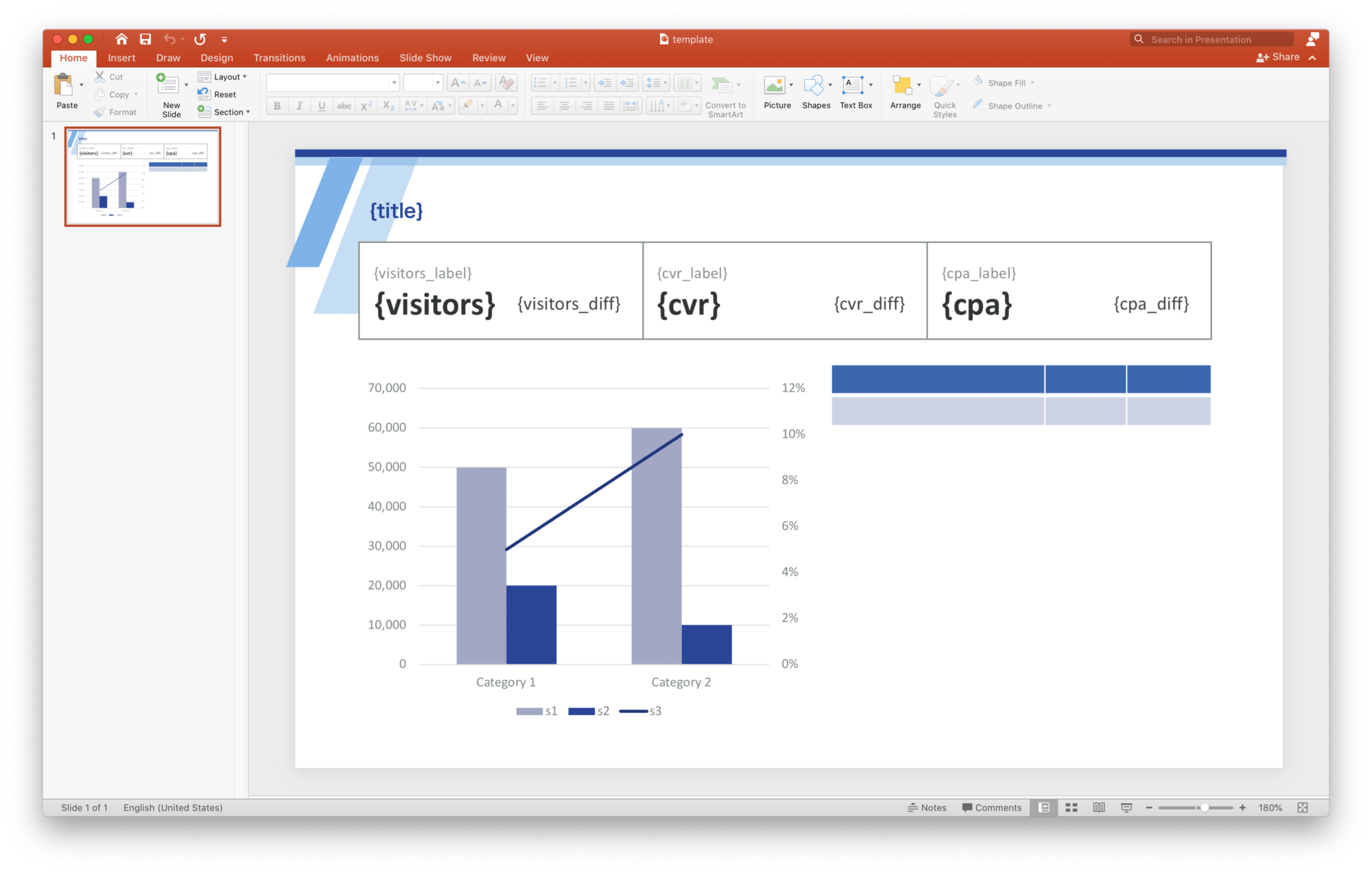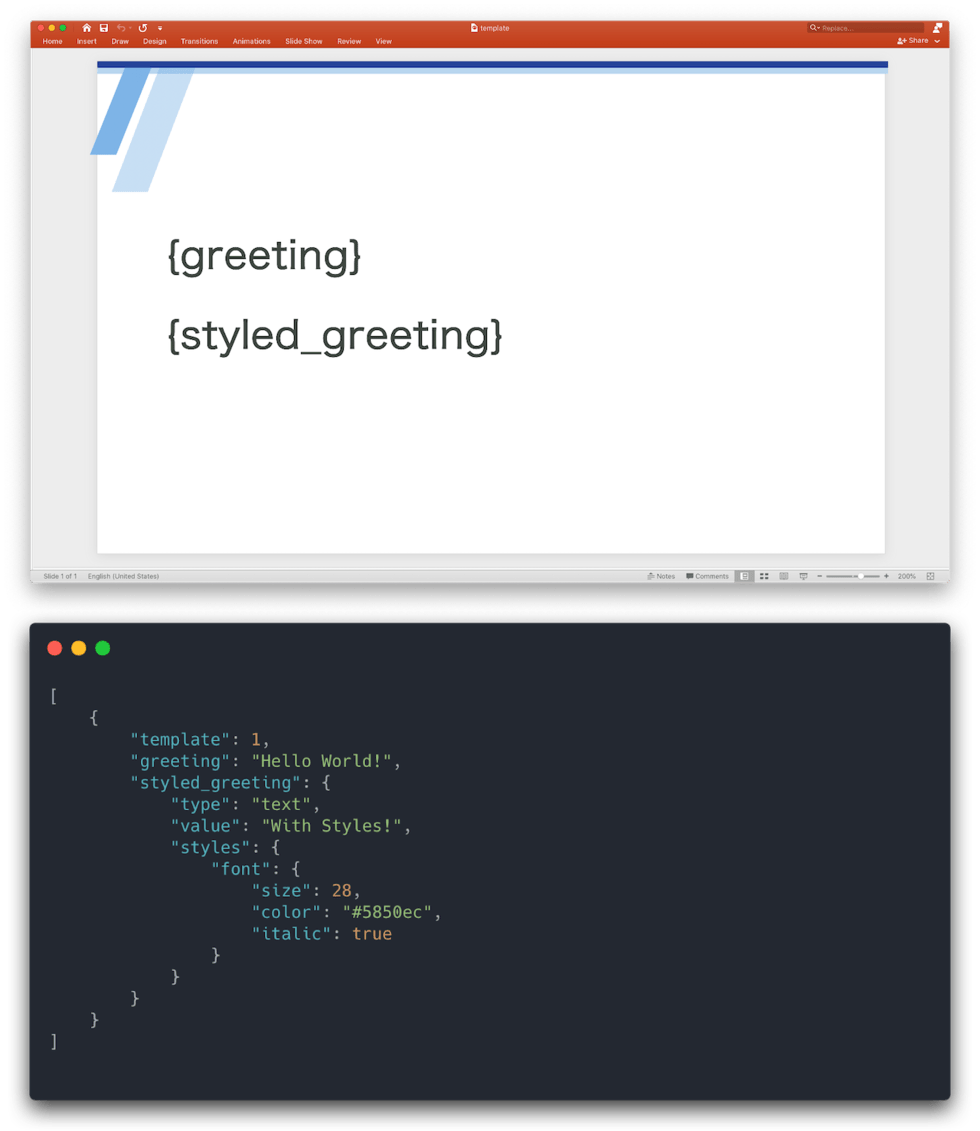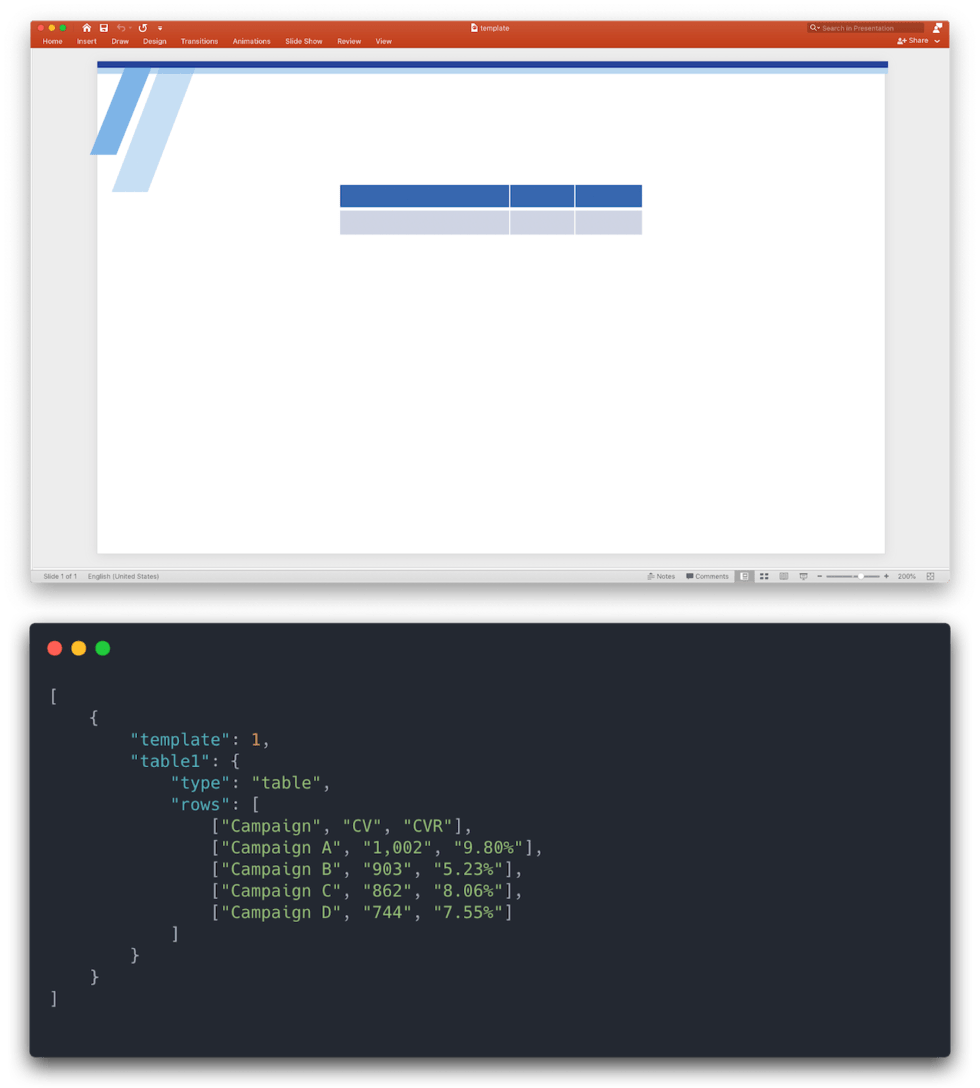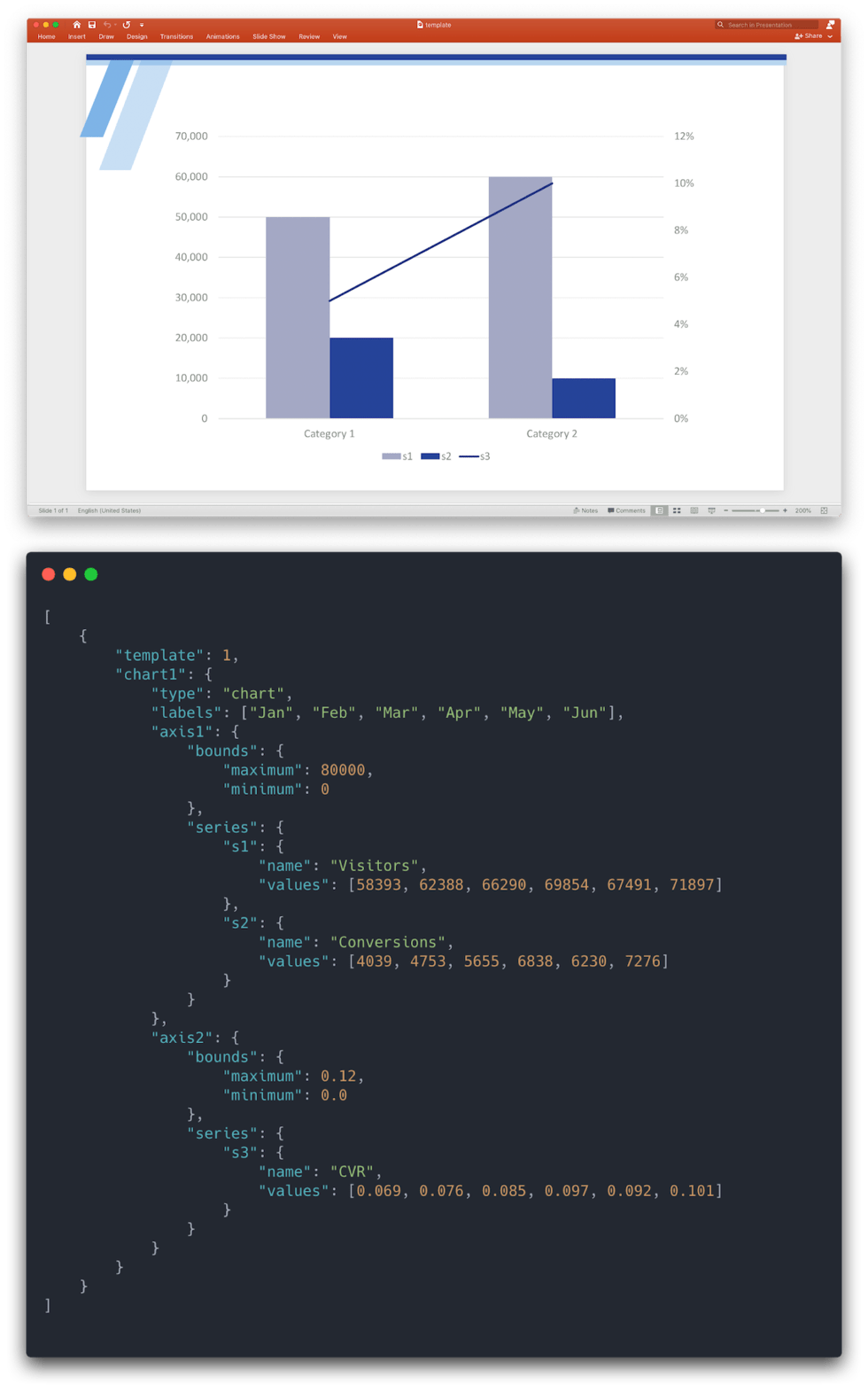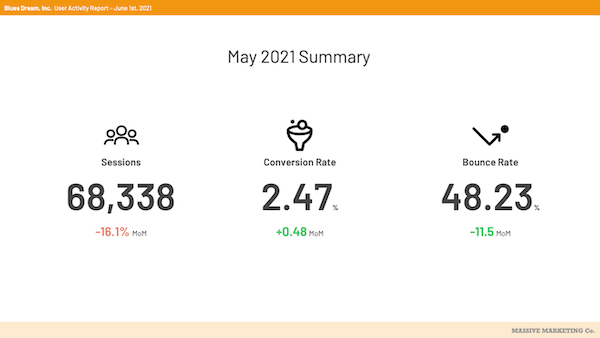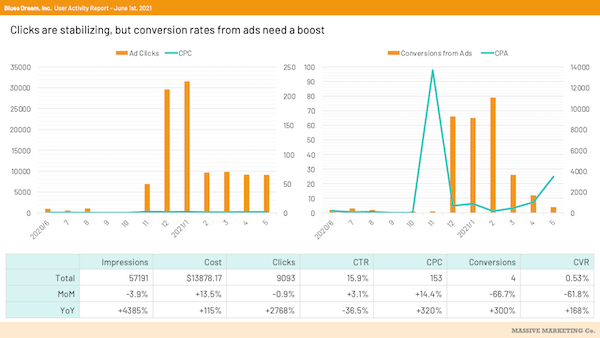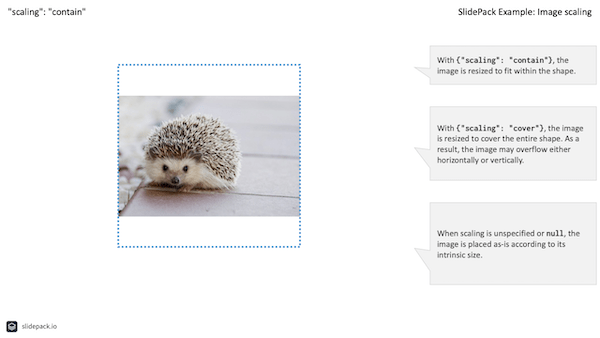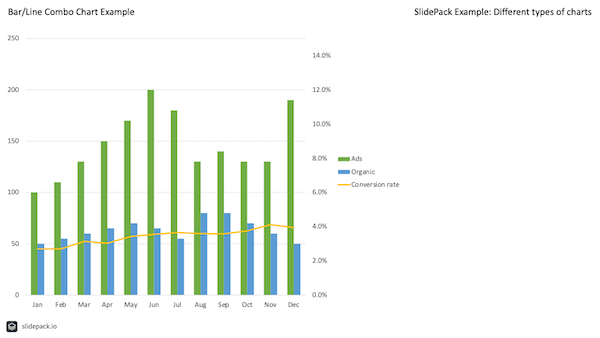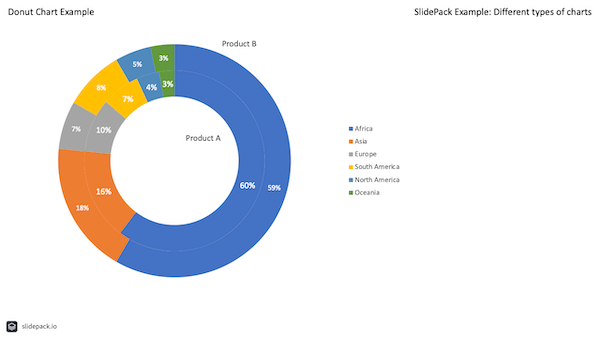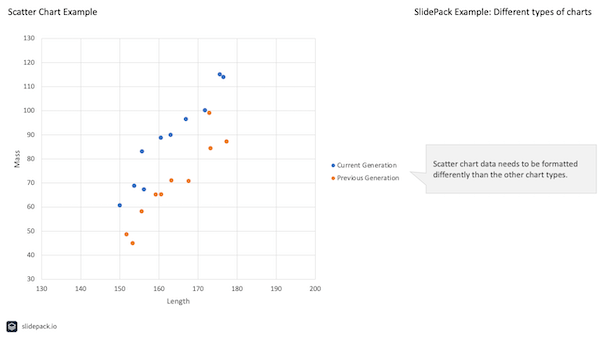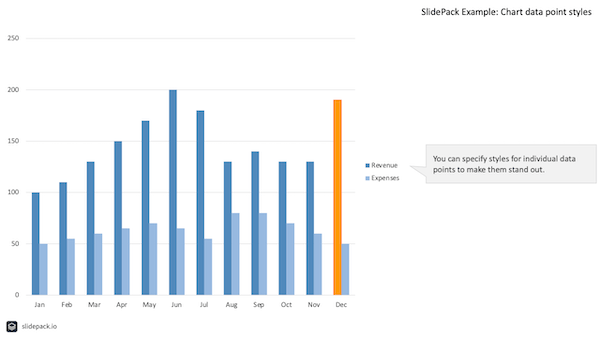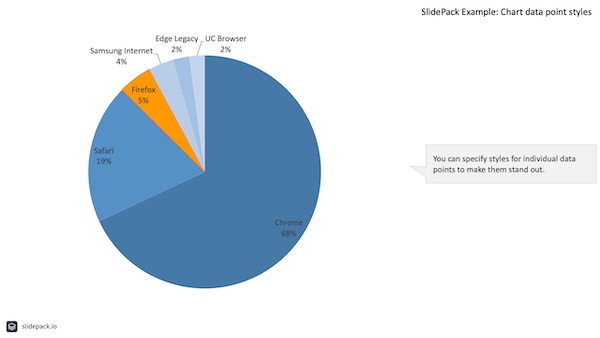PowerPoint
Automated
SlidePack is a templating engine for PowerPoint presentations.
Automate your routine slide preparations, focus on what matters.
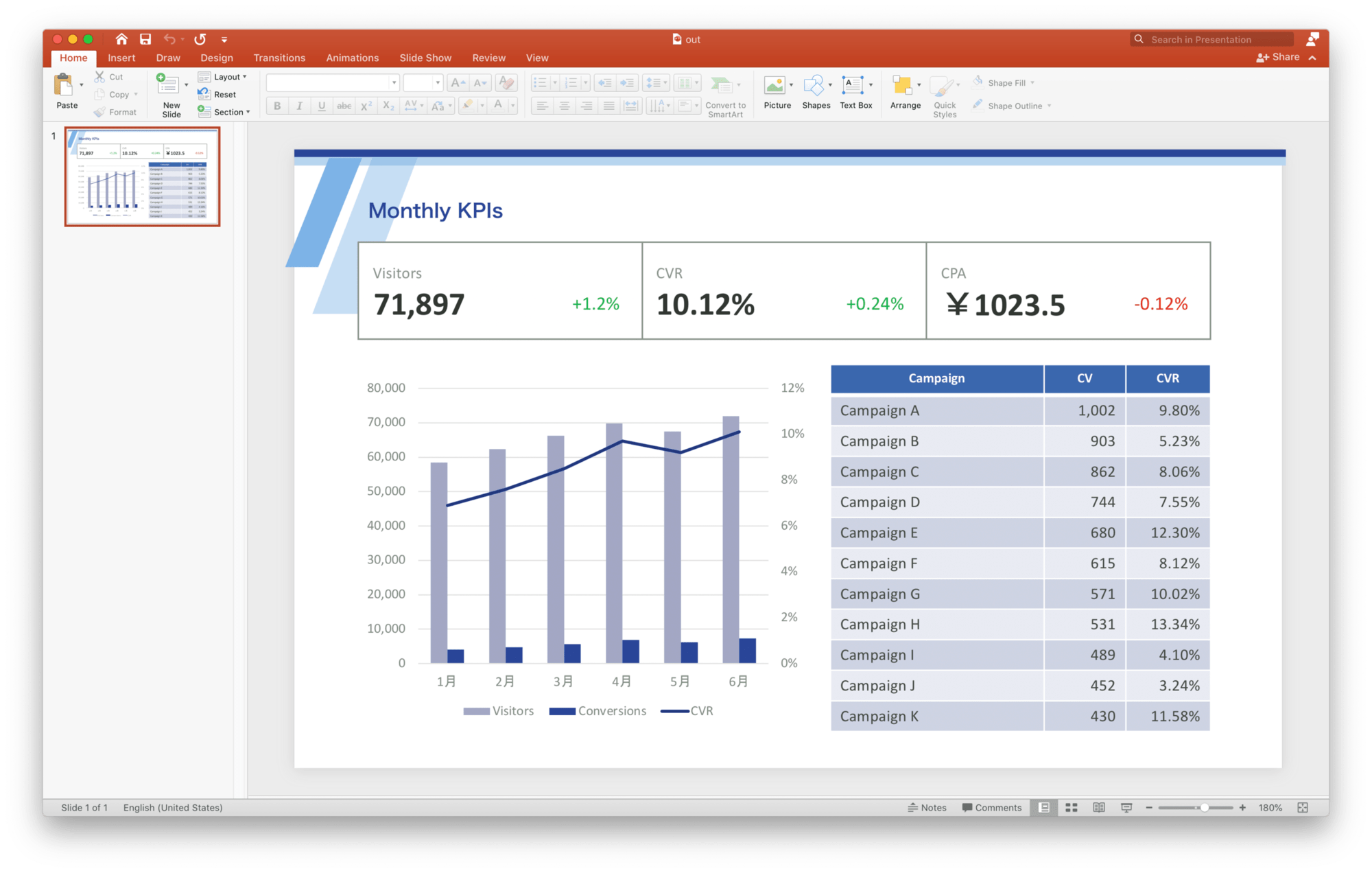
The corporate engineer's friend
Why SlidePack?
We developed SlidePack to improve our own business operations.
And now we'd like to share it with you.
-
Scale your business
Preparing PowerPoint presentations can be time-consuming. Cut down on routine work by automating it, freeing up man-hours to scale your business.
-
Focus on important work
Don't spend precious time crunching numbers or adjusting slide layouts. Leave that to the machines and focus on what matters.
-
Maintain quality
Automation sets a stable baseline of quality for your presentations. Also makes it easier for new team members, reducing typos and mistakes.




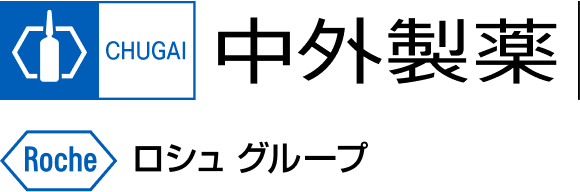




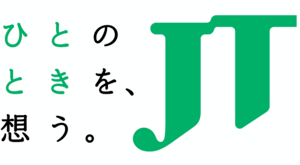




Powerful templating engine
Battle-tested since our first version in 2015.
Templates are pptx
SlidePack uses .pptx files as templates. Use your existing presentations as templates with minimum changes.
-
Simple, familiar syntax
SlidePack's template markup syntax is similar to languages you're familiar with. Insert placeholders like
{greeting}directly into your slides. -
JSON data
Define data in JSON. Assign text to variables, or add styling options to override the styles used in the template.
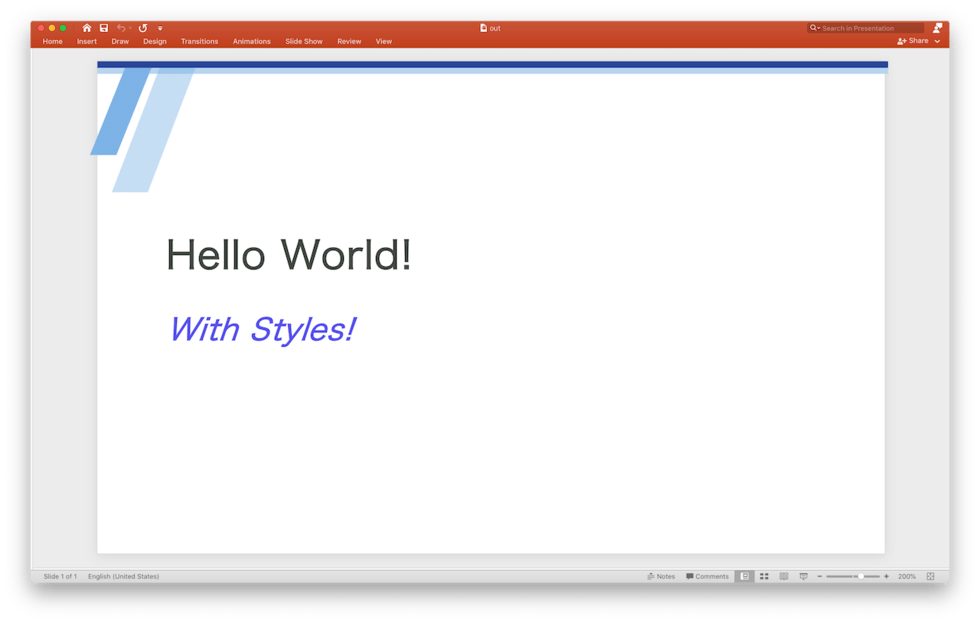
Dynamic tables and charts
Few presentations and reports are complete without them. Easily populate your tables and charts with dynamic data.
-
Input in arrays
Tables and charts take arrays of data as input.
-
Output in objects
Outputs as native PowerPoint objects, making it possible for you to edit all elements, including charts.
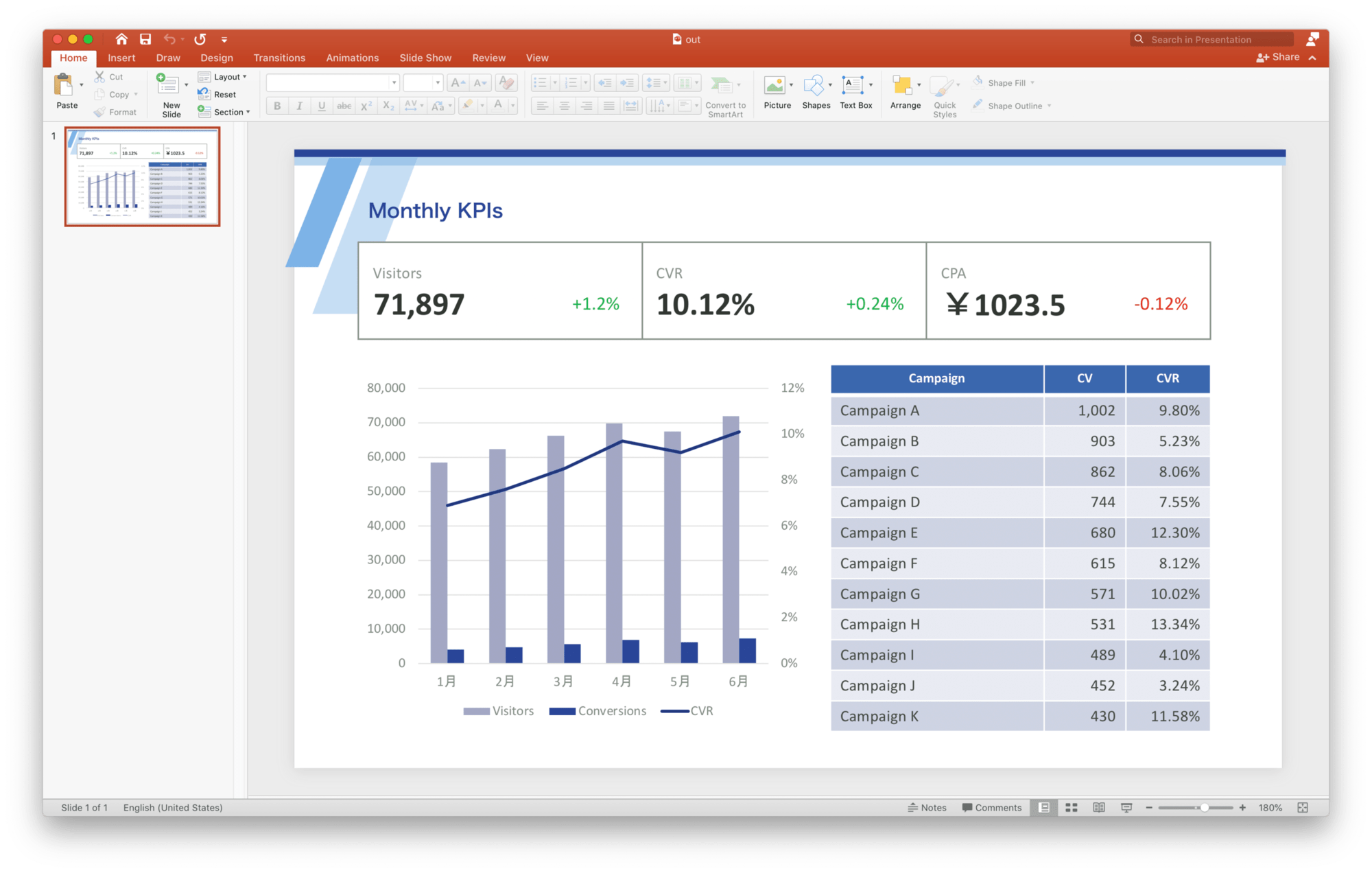
Table example
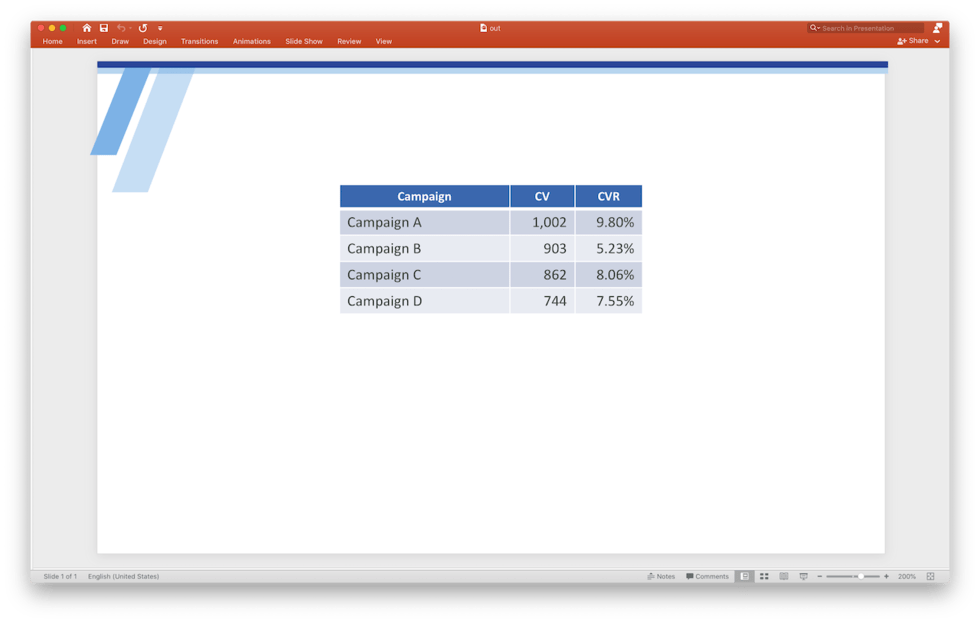
Chart example
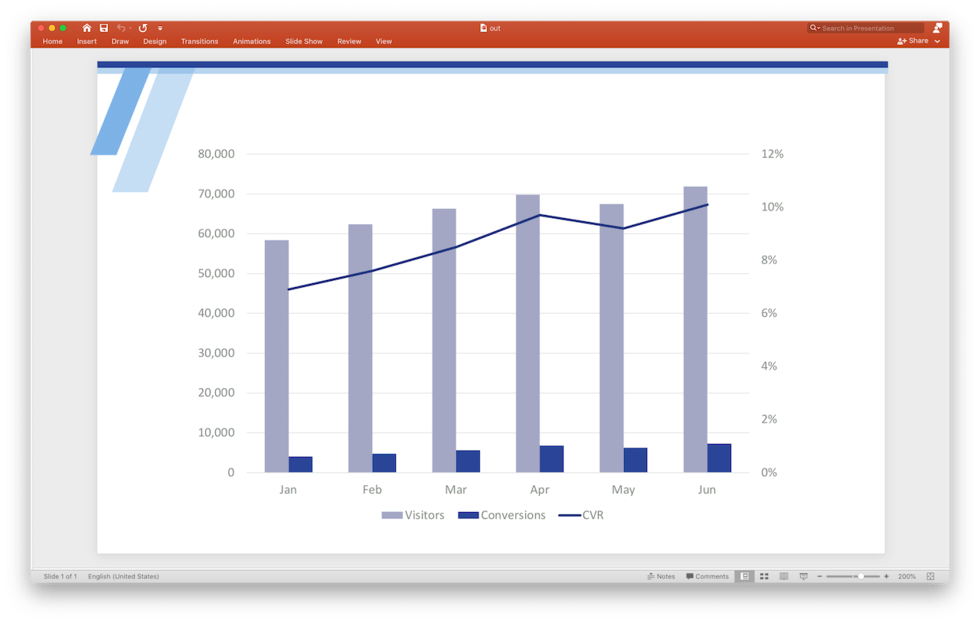
Excel-to-PowerPoint
In addition to the API, we offer a no-code solution that lets you insert data into PowerPoint templates directly from Excel.
Zero coding
Automate your slide creation with zero code.
-
Templates are pptx
Just like the API, the no-code mode uses PowerPoint files as templates.
-
Just point to your Excel cells
Put placeholders like {A1} in your PowerPoint templates. SlidePack will pull data from the specified cell and replace your placeholder.
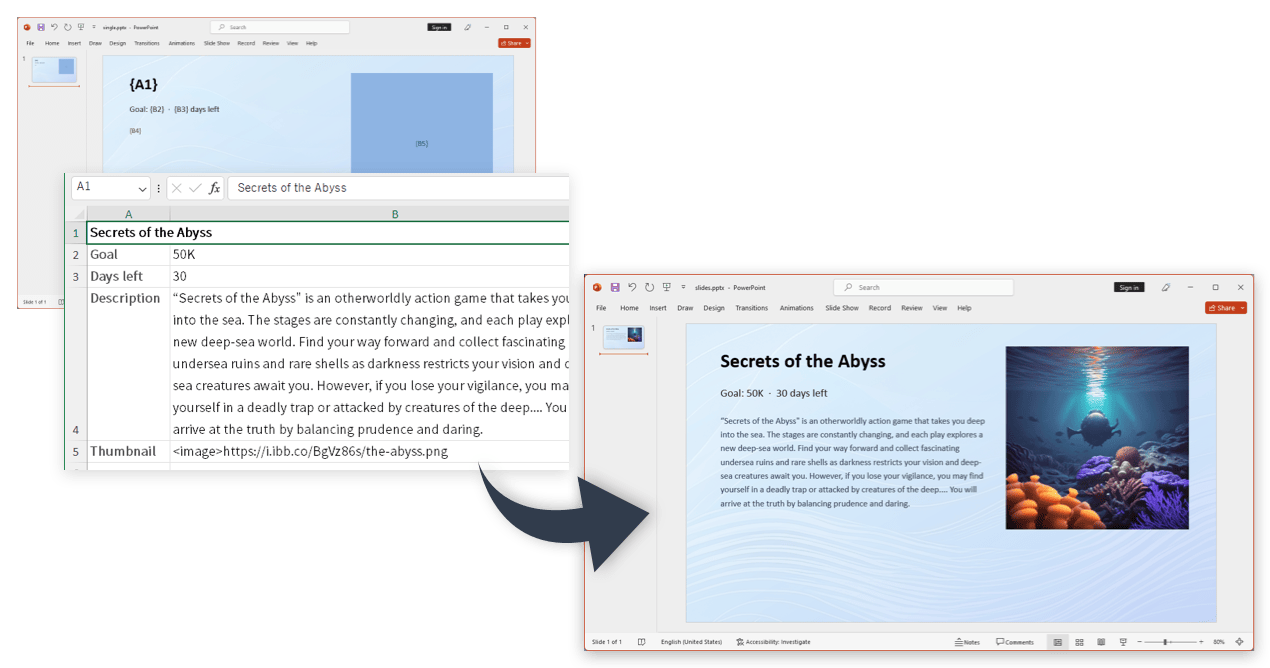
Fill tables and charts
Populate PowerPoint tables and charts with data from Excel.
-
Populate tables with data from Excel
Create a table once in PowerPoint, populate it with data from different Excel worksheets. The number of rows and columns are adjusted automatically.
-
Let charts reflect the latest data
Create a chart once in your template. Just re-upload your latest Excel to make the chart reflect the latest data.
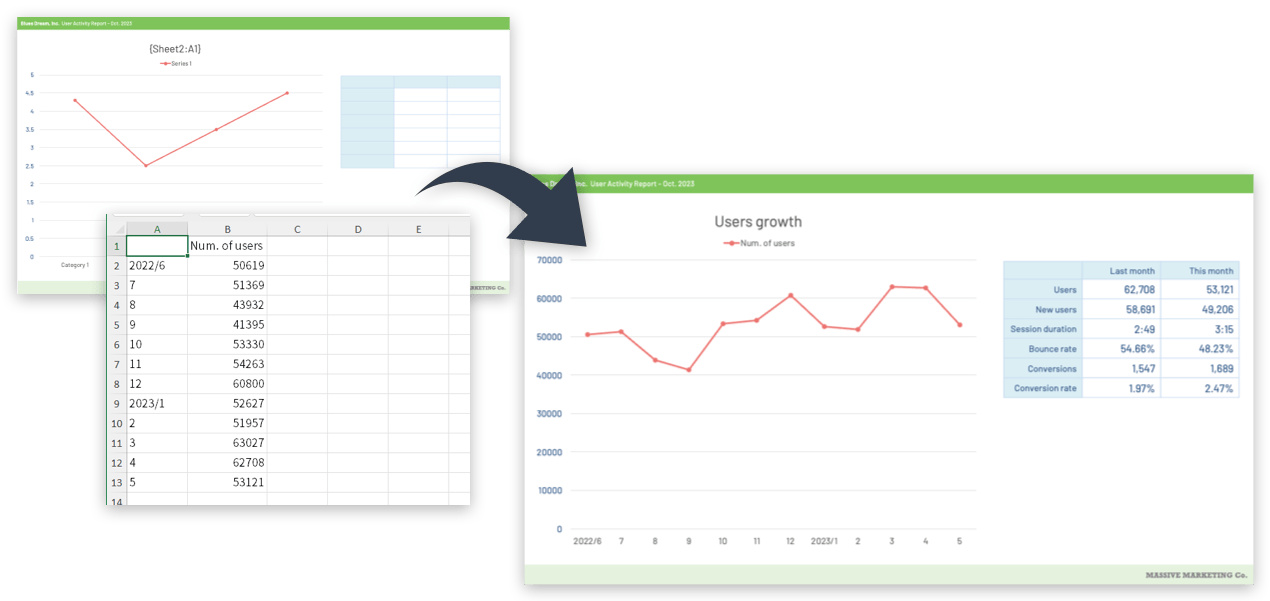
Is programming required to use SlidePack?
No programming is needed for the Excel no-code feature. The API is available for more power and flexibility — typically an engineer would integrate the API into a new or existing application. If your company doesn't have an engineering team, we can build a custom reporting tool for you. Contact us for details.
Custom tools we've built have generated PowerPoints for...
-
Ad performance reports
- For a digital marketing agency, we built a tool that aggregates ad performance data from various sources including in-house DBs and external ad tools, and generates reports in PowerPoint format. Users can use specify custom conditions for a tailor-made report.
-
Facebook ad reports
- We built a tool that integrates with the Facebook Ads API and outputs ad performance reports. This tool additionally captures ad images to include in the reports.
-
Access analytics reports
- A web marketing firm needed a tool that pulls data from Google Analytics API and generates access analytics reports. The tool uses a pre-defined format with several options that can be overridden at the time of output.
-
E-commerce reports
- A company that provides e-commerce operations services requested a tool that can export PowerPoint reports. They host their stores on several disparate online mall systems. Our solution retrieves sales data from systems that provide APIs, and scrapes data using browser automation for those that don't.
-
Research reports
- We created a tool for a research and survey company that takes their raw Excel data and generates PowerPoint reports.
-
Financial analysis reports
- We built a tool for a private equity consulting firm that creates financial analysis reports. The client already had a workflow in place using Excel macros, so we designed our tool was to convert data from Excel to PowerPoint.
-
Design documents for electric parts
- For a consumer electronics manufacturer, we developed a tool that creates catalogs containing blueprints of various electrical components. Their corporate database system had its own output format, which our tool ingested and processed as needed.
-
Sales pitch slides
- This client has a large sales force. We developed a tool to generate customized pitch slides for each sales prospect, which their sales reps can then use in meetings. Data was pulled from their Google Spreadsheets where customer information was kept.
-
Training and education reports
- For a company that provides training and education services, we developed a tool that produces PowerPoint reports for multiple aspects of their business, such as training session results, e-learning system usage, student performance reports, and more.

Always improving
We are constantly evolving. If you find a bug or a missing feature, please let us know.